Lists, Tuples, sorting, Reading from files
List & Tuple
Semantic difference
On lists you can often perform the same action on all its elements (i.e., in a loop run the same functionallity on all its elements)
li = [1, 2, 3, 4]
for i in l1:
print(i**2)
, where elements of a tuple normally not would behave in the same way/have the same type.
card = ('♠', 10)
for i in card:
print(i**2) # this would not work
Examples og things you would put in a list:
Playing Cards (making the list a Deck of cards)
Objects of a certain type (Persons or Students e.i)
Domainnames (http:www.kea.dk)
Example of things you would put in a tuple:
A playing card (color and face) (’♠’, 10) (’♦’, 2) (’♥’, 6) (’♣’, 5)
Atributes of a Student (name, age, class)
Domain name with a connected ssh key (‘azureuser@22.165.213.31’, ‘<private key path>’ )
Tuples are records, lists are a big box of the simalar stuff, a collection of the same type of objects.
In a tuple the order has meaning. In the card example above we would know that the color always are the first element, and the face the second.
In a list it is not important where a specific object are. It could be in the beginning or the end. It is not important where, but only important that it is of the same type.
Definition
You can define a list like this:
[2]:
li = ['Hans', 'Alice', 'Bob']
Often the same Type, but not a requirement.
And a Tuple the same way:
[3]:
tu = ('♠', 10)
Refer
List and tuples are indexed and thus can be referenced like this:
[4]:
li[0]
[4]:
'Hans'
[5]:
tu[0]
[5]:
'♠'
Changing values
You can change the values of a list by assigning new values to a key
[7]:
li[2] = 'Tine'
li
[7]:
['Hans', 'Alice', 'Tine']
Since Tuples are imutable you can not change its values, and trying to will result in an error
[9]:
tu[1] = '4'
---------------------------------------------------------------------------
TypeError Traceback (most recent call last)
Cell In[9], line 1
----> 1 tu[1] = '4'
TypeError: 'tuple' object does not support item assignment
Ordered
Lists and tuples are ordered. They are human ordered, meaning in the order in which you specify the elements when you define it, or in lists case when you append or remove elements from the list.
Build in functions the same syntax for everything
[5]:
len(li), len(tu)
[5]:
(3, 2)
[6]:
type(li), type(tu)
[6]:
(list, tuple)
[7]:
help(li)
Help on list object:
class list(object)
| list(iterable=(), /)
|
| Built-in mutable sequence.
|
| If no argument is given, the constructor creates a new empty list.
| The argument must be an iterable if specified.
|
| Methods defined here:
|
| __add__(self, value, /)
| Return self+value.
|
| __contains__(self, key, /)
| Return key in self.
|
| __delitem__(self, key, /)
| Delete self[key].
|
| __eq__(self, value, /)
| Return self==value.
|
| __ge__(self, value, /)
| Return self>=value.
|
| __getattribute__(self, name, /)
| Return getattr(self, name).
|
| __getitem__(...)
| x.__getitem__(y) <==> x[y]
|
| __gt__(self, value, /)
| Return self>value.
|
| __iadd__(self, value, /)
| Implement self+=value.
|
| __imul__(self, value, /)
| Implement self*=value.
|
| __init__(self, /, *args, **kwargs)
| Initialize self. See help(type(self)) for accurate signature.
|
| __iter__(self, /)
| Implement iter(self).
|
| __le__(self, value, /)
| Return self<=value.
|
| __len__(self, /)
| Return len(self).
|
| __lt__(self, value, /)
| Return self<value.
|
| __mul__(self, value, /)
| Return self*value.
|
| __ne__(self, value, /)
| Return self!=value.
|
| __repr__(self, /)
| Return repr(self).
|
| __reversed__(self, /)
| Return a reverse iterator over the list.
|
| __rmul__(self, value, /)
| Return value*self.
|
| __setitem__(self, key, value, /)
| Set self[key] to value.
|
| __sizeof__(self, /)
| Return the size of the list in memory, in bytes.
|
| append(self, object, /)
| Append object to the end of the list.
|
| clear(self, /)
| Remove all items from list.
|
| copy(self, /)
| Return a shallow copy of the list.
|
| count(self, value, /)
| Return number of occurrences of value.
|
| extend(self, iterable, /)
| Extend list by appending elements from the iterable.
|
| index(self, value, start=0, stop=9223372036854775807, /)
| Return first index of value.
|
| Raises ValueError if the value is not present.
|
| insert(self, index, object, /)
| Insert object before index.
|
| pop(self, index=-1, /)
| Remove and return item at index (default last).
|
| Raises IndexError if list is empty or index is out of range.
|
| remove(self, value, /)
| Remove first occurrence of value.
|
| Raises ValueError if the value is not present.
|
| reverse(self, /)
| Reverse *IN PLACE*.
|
| sort(self, /, *, key=None, reverse=False)
| Sort the list in ascending order and return None.
|
| The sort is in-place (i.e. the list itself is modified) and stable (i.e. the
| order of two equal elements is maintained).
|
| If a key function is given, apply it once to each list item and sort them,
| ascending or descending, according to their function values.
|
| The reverse flag can be set to sort in descending order.
|
| ----------------------------------------------------------------------
| Class methods defined here:
|
| __class_getitem__(...) from builtins.type
| See PEP 585
|
| ----------------------------------------------------------------------
| Static methods defined here:
|
| __new__(*args, **kwargs) from builtins.type
| Create and return a new object. See help(type) for accurate signature.
|
| ----------------------------------------------------------------------
| Data and other attributes defined here:
|
| __hash__ = None
[8]:
id(li), id(tu)
[8]:
(140607034921920, 140607111934656)
[9]:
all(li), all(tu)
[9]:
(True, True)
Concatenate
[10]:
[2,3,4,5] + [1, 2, 3, 4]
[10]:
[2, 3, 4, 5, 1, 2, 3, 4]
Multiply
[11]:
[1, 2, 3, 4] * 4
[11]:
[1, 2, 3, 4, 1, 2, 3, 4, 1, 2, 3, 4, 1, 2, 3, 4]
Reference
[12]:
a = ['Hans', 'Alice', 'Bob']
b = a
a[0] = 'Torben' # adding to a also changes b
a
[12]:
['Torben', 'Alice', 'Bob']
[13]:
b
[13]:
['Torben', 'Alice', 'Bob']
So ‘b’ does not create a copy but points at the same object in memory. There is only one ['Torben', 'Alice', 'Bob']
[14]:
a is b
[14]:
True
Slicing
[15]:
a[1:4]
[15]:
['Alice', 'Bob']
[16]:
a[-1]
[16]:
'Bob'
[17]:
a[::-1]
[17]:
['Bob', 'Alice', 'Torben']
Loop
For each loop
[18]:
for i in li:
print(i)
Hans
Alice
Bob
Same thing with Strings
[19]:
s = 'Hello'
for i in s:
print(i)
H
e
l
l
o
Check if a value is in a list/tuple or not
[20]:
a
[20]:
['Torben', 'Alice', 'Bob']
[21]:
'Jens' in a
[21]:
False
[22]:
'Bob' in a
[22]:
True
[23]:
2 not in a
[23]:
True
You can do the same on strings
[24]:
's' in s
[24]:
False
[25]:
'a' not in s
[25]:
True
Methods
Methods are called like this:
object.method()Methods are specific for the object it belongs to, and therefor also differs between Lists and Tuples
[26]:
a.append(333)
a
[26]:
['Torben', 'Alice', 'Bob', 333]
[27]:
a.pop()
[27]:
333
[28]:
a.pop(2)
[28]:
'Bob'
Removes and returns the value
Sorting
sorted()
[38]:
a = [3, 6, 1, 2, 9, 3, 5]
sorted(a)
[38]:
[1, 2, 3, 3, 5, 6, 9]
[39]:
a
[39]:
[3, 6, 1, 2, 9, 3, 5]
Returns a sorted list. Does not change the original.
Parameters
[40]:
# sorted(e, reverse= True/False, key=func)
[41]:
sorted(a, reverse=True)
[41]:
[9, 6, 5, 3, 3, 2, 1]
[42]:
a = ['Hans', 'Alice', 'Bob', 'Esmarada', 'Hans Jørgen', 'Arne']
sorted(a, key=len)
[42]:
['Bob', 'Hans', 'Arne', 'Alice', 'Esmarada', 'Hans Jørgen']
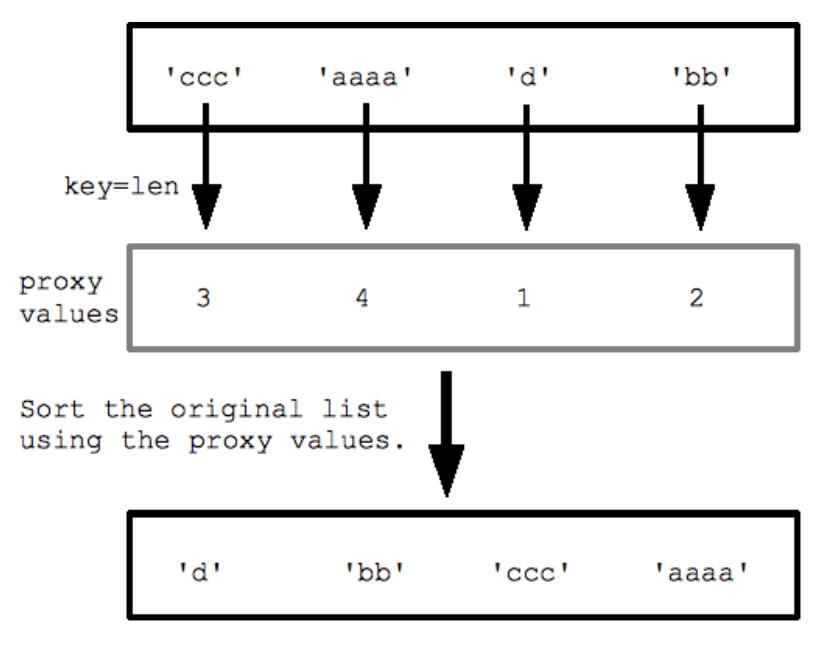
Key functions
Sort by name with 5 or more letters.
[43]:
def five_or_more(x):
if len(x) >= 5:
return False
return True
[44]:
sorted(a, key=five_or_more)
[44]:
['Alice', 'Esmarada', 'Hans Jørgen', 'Hans', 'Bob', 'Arne']
.sort()
String example
[45]:
s.sort()
---------------------------------------------------------------------------
AttributeError Traceback (most recent call last)
<ipython-input-45-474c8408a842> in <module>
----> 1 s.sort()
AttributeError: 'str' object has no attribute 'sort'
[46]:
sorted(s, reverse=True)
[46]:
['o', 'l', 'l', 'e', 'H']
Files
Read from files
[49]:
f = open('testfiles/bohr.txt')
f.read()
[49]:
'An expert is a person who has made all the mistakes that can be made in a very narrow field.\nPrediction is very difficult, especially about the future.\nThose who are not shocked when they first come across quantum theory cannot possibly have understood it.\n'
[50]:
f = open('testfiles/bohr.txt')
f.readline()
[50]:
'An expert is a person who has made all the mistakes that can be made in a very narrow field.\n'
[51]:
f = open('testfiles/bohr.txt')
f.readlines()
[51]:
['An expert is a person who has made all the mistakes that can be made in a very narrow field.\n',
'Prediction is very difficult, especially about the future.\n',
'Those who are not shocked when they first come across quantum theory cannot possibly have understood it.\n']
Write to files
[52]:
f = open('testfiles/test.txt', 'w')
f.write('Hello world')
[52]:
11
[53]:
f = open('testfiles/test.txt')
f.read()
[53]:
'Hello world'
Tuples
Tuples are another datastructure of ordered objects.
‘Ordered collection of objects’.
Tuples are written with () instead of [].Tuples are’imutable’ -> they can not be changed
Definition:
[54]:
t = (1, 2, 3, 4)
Also not necessarily of the same type
Refer
[55]:
t[2]
[55]:
3
Build in functions
[56]:
len(a)
[56]:
6
Concatenate
[78]:
t + ('a', 'b')
[78]:
(1, 2, 3, 4, 'a', 'b')
[79]:
t
[79]:
(1, 2, 3, 4)
Multiply
[57]:
(1, 2, 3, 4) * 2
[57]:
(1, 2, 3, 4, 1, 2, 3, 4)
Slicing
[58]:
t[:3]
[58]:
(1, 2, 3)
Loop
For each loop
[59]:
for i in t:
print(i, end=',')
1,2,3,4,